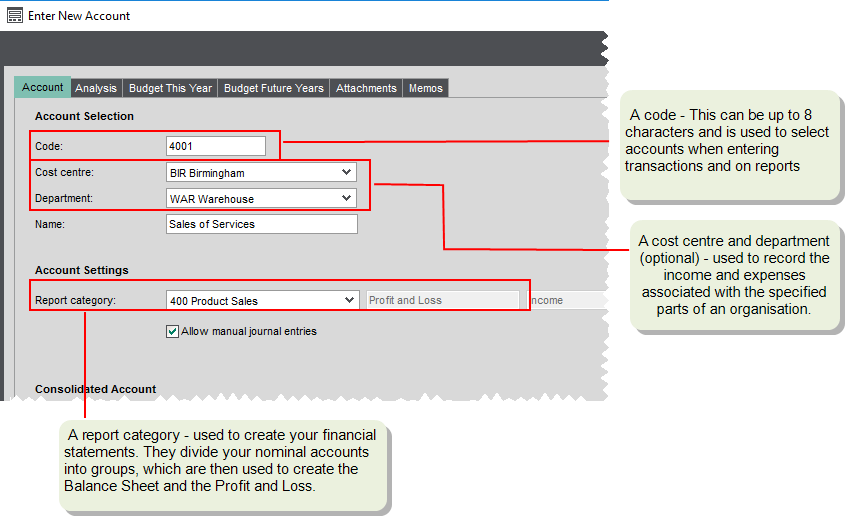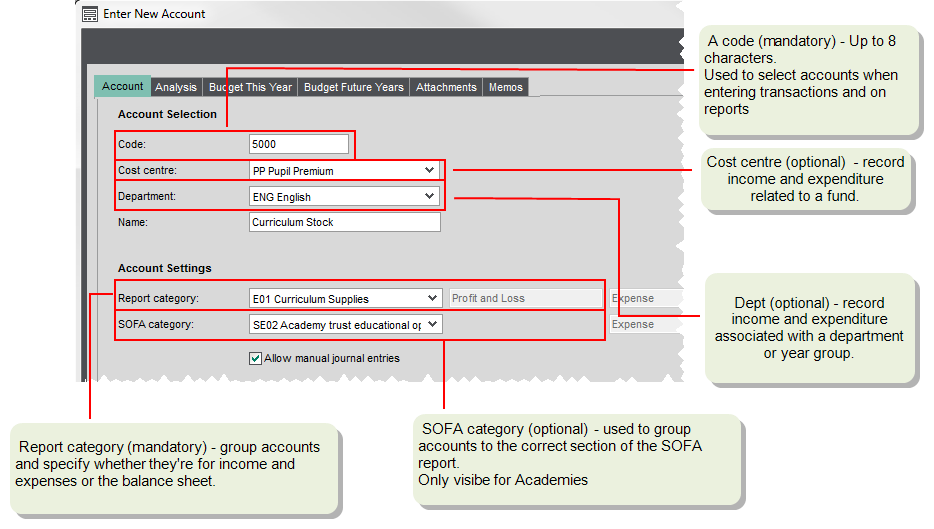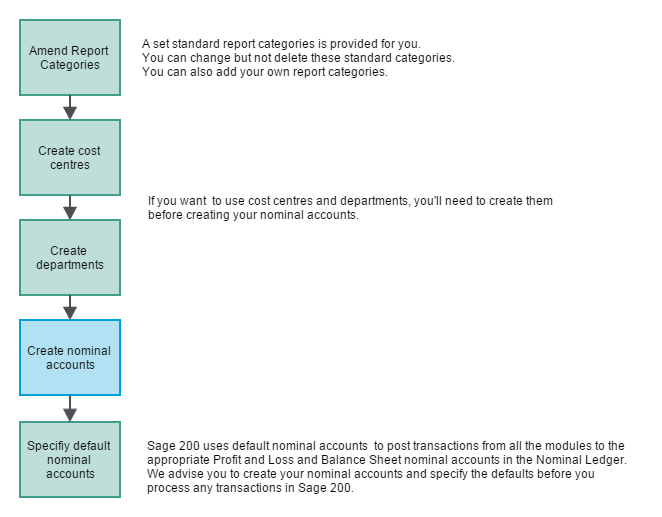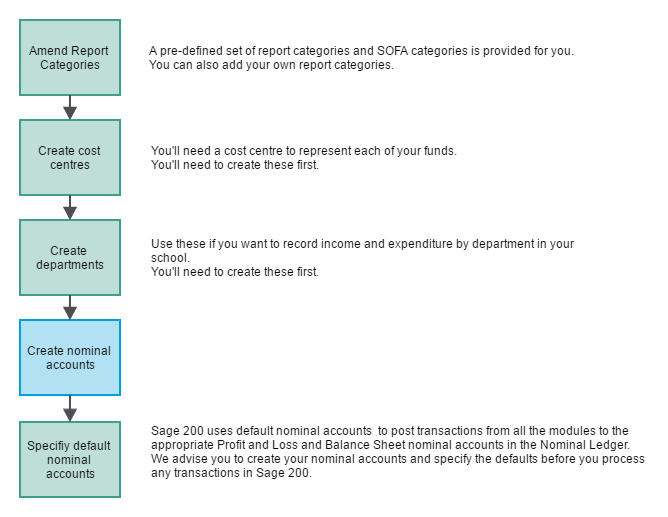Nominal accounts are fundamental to the successful management of your finances. The value of every transaction entered into Sage 200 is posted to a nominal account. and this is where the revenue and expenditure of your
When you first set up Sage 200, you will have created the majority of your nominal accounts as part of the configuration process. However as your can create additional accounts as required.
Each nominal account has the following elements:
Process for setting up nominal accounts
How to create your nominal accounts
-
Individually create and maintain nominal accounts.
Use this when you only need a single, or very few, nominal accounts, or when you want to add budgets, attachments or memos to an existing account.
-
Generate nominal accounts.
Use this when you need to create nominal accounts linked to various existing cost centres and departments.
You select the cost centres and departments you need for a particular account code, and Sage 200 will create all the accounts with the required CC / Dept combinations.
See Generate nominal accounts for existing cost centres and departments.
-
Create nominal account for cost centres and departments.
Use this when you have a new cost centres or department and what to add it all existing nominal codes.
See Create nominal accounts for a new cost centre or department.
-
Import nominal accounts.
Use this when you need to add a large number of nominal accounts. You can import new accounts via a CSV file.
Note: You can't change an existing nominal account. You must have already created your report (and SOFA) categories, cost centres and departments.
Sage is providing this article for organisations to use for general guidance. Sage works hard to ensure the information is correct at the time of publication and strives to keep all supplied information up-to-date and accurate, but makes no representations or warranties of any kind—express or implied—about the ongoing accuracy, reliability, suitability, or completeness of the information provided.
The information contained within this article is not intended to be a substitute for professional advice. Sage assumes no responsibility for any action taken on the basis of the article. Any reliance you place on the information contained within the article is at your own risk. In using the article, you agree that Sage is not liable for any loss or damage whatsoever, including without limitation, any direct, indirect, consequential or incidental loss or damage, arising out of, or in connection with, the use of this information.