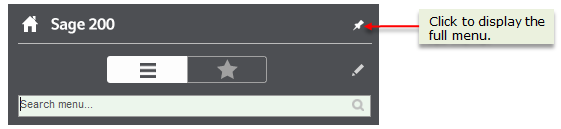Watch a video
The Sage 200 desktop allows you to view and perform tasks on your company data.
The Company Name is displayed on the title bar of the desktop window.
The desktop is divided into the following areas:
- The Desktop toolbar gives you quick access always to the
 Home page,
Home page,  Tools menu, the
Tools menu, the  help, and to
help, and to  add a favourite.
add a favourite. -
The Navigation Area on the left shows the
 Menu view and the Menu Search, or you can switch it to display your
Menu view and the Menu Search, or you can switch it to display your  Favourites.
Favourites. The navigation menu can be pinned to the desktop (maximised) or unpinned (minimised) to save space.
How do I pin and unpin the navigation menu?The Navigation Area can be displayed either maximised to keep the menu visible, or minimised to shrink the menu when it's not being used.
Pinned to desktop (maximised)When the Navigation Area is pinned to the desktop, it is visible all the time. If you want the navigation area to be hidden when you're not using it, click Unpin from Desktop
 .
.To change the size of the Navigation Area, hover on the edge of the navigation area so the resize icon
 appears, then click and drag to resize the area.
appears, then click and drag to resize the area. -
The Work Area is the main area in the centre of the desktop, and will display the selected list, process map, summary page, or workspace.
Tip: By default, these views are displayed in the desktop, but you can open them in a window by right-clicking the menu item and choosing Open in New Window.
- The Activity Bar at the bottom of the screen shows when you logged on (for security). You can also switch between your Open Windows, and open recently used process maps, desktop lists, workspaces or summaries.

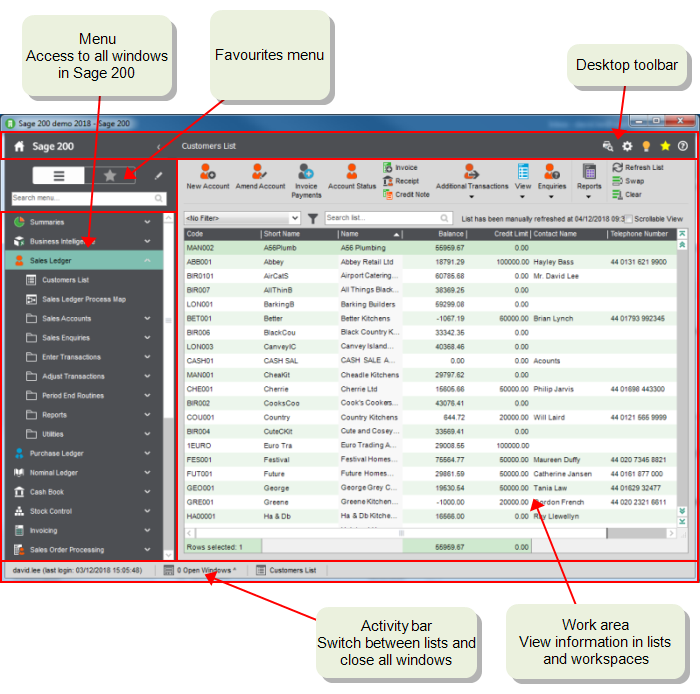
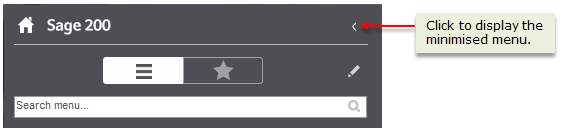
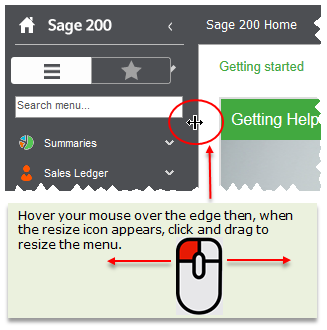
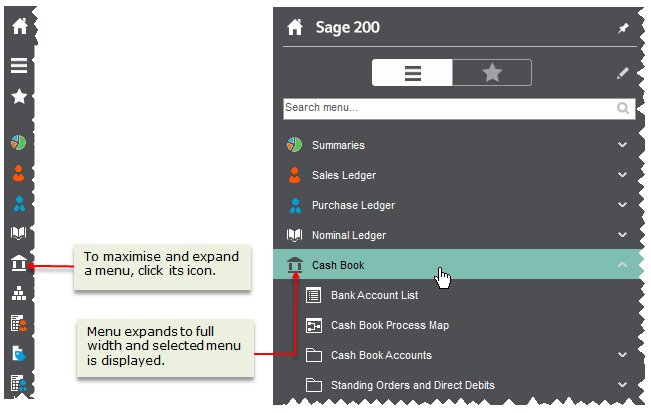
 .
.