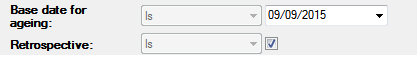Supplier reports
Use these reports to keep track of your supplier accounts and their associated transactions. The reports are accessed from Suppliers > Supplier Reports.
Tip: You can also track purchases by using supplier enquiries.
Account Analysis
| Report | Description |
|---|---|
|
This report provides details of supplier transactions posted, for either a single posting date or a range of dates. The posting date is the physical posting date of the transaction; the system date on which the transaction was entered, not the date entered for the transaction itself. Therefore you can report on all entries that were made on a particular day. If you enter supplier transactions from the Cash Book, for example, and they are held in the posting file for update to the ledger, the posting date is the date they were entered into the posting file and not the date they were posted to the supplier's account. You can use this report to identify a group of transactions entered by a particular user. |
|
|
This report lists all or a selection of your supplier accounts, depending on the criteria you select when preparing the report. Use this report to identify your suppliers. |
|
|
This lists the main account details for each supplier, for example, contact details, payment terms, turnover and balance. Use the Account Details report to provide full details of your supplier records. |
|
|
Transaction Listing (by Period) |
This report lists current transactions on the ledger in the range you specify for the report. You can specify current transactions or transactions by period. Transactions are grouped by supplier and displayed in the order in which they were added. The report also provides values for each net, VAT, discount, allocated and outstanding amounts. |
| Unauthorised Transactions | Use this report if you are using purchase invoice authorisation. The report shows all invoices that require authorisation, which have the query flag U for unauthorised. |
| This report lists transactions which involve VAT and have been added during the current period. Specify the number of VAT months over which transactions are to be included. As a result of this only transactions up to 300 days old calculated from the current system date will be included. Use the information in the printed report to reconcile with your VAT Return transactions for the same VAT period. | |
|
Trading Report (Summary) |
Use the Trading Report to determine the level of trading activity between you and your suppliers. From this report you can identify the suppliers you spend most money with. By comparing this report to the List of Accounts report you can identify those suppliers you have not traded with for some time. The Trading Report can be prepared in a detailed or a summarised format. The detailed report displays the turnover for the current year and last year for each supplier on the ledger. It also details the turnover figures for the current month and the last six months of trading for each supplier. Details of future transactions which may have been posted for a supplier are also included. The summarised report displays the turnover for the current year for each supplier together with the supplier's account balance and the date the last transaction was applied to the account. |
|
You can produce mailing labels to use when you issue letters to your suppliers. This prints an address label for each supplier account. |
|
| Accounts not active | Use this to check which supplier accounts are hidden and who changed their status. |
| Suppliers with no transactions from |
Use this to find supplier accounts that you have not traded with for a long time. This can be useful to find old accounts that you might be able to delete. See Managing your contact information (GDPR). |
Payments Control
| Report | Description |
|---|---|
|
Aged Creditors (Summary) |
These reports let you determine all outstanding balances on each account. and the age of each debt relative to the ageing periods you specified when setting up suppliers. You can also use the reports to determine when supplier invoices are due for payment. Tip: Ageing periods are specified in Settings > Customers and Suppliers > Supplier Defaults and Settings | Ageing. You can also produce the aged creditors reports for selected dates in the past. To do this, you must select Retrospective on the report criteria. The aged debt report that is produced is for the Base date for ageing date entered.
Invoices paid after this date are shown as not paid. Payments allocated after this date are shown in the report as if they have not been allocated. Note: If you are working with foreign currency suppliers, you should run the Foreign Account Revaluation option before preparing the Aged Creditors reports. |
|
Due Date (Summary) |
This report presents information about the outstanding balances on each supplier account, using the due date of the transactions. The summarised version provides the balance on each account whereas the detailed version provides an outstanding balance on each account, together with the transactions which make up the balance. |
|
This report helps you to decide when to take advantage of settlement discounts. Based on the payment date you specify, the ledger identifies and reports on all qualifying entries. Note: The suggested payments file also incorporates transactions which attract supplier discounts. |
|
|
This report shows the time taken to pay the sales invoice. |
|
|
Manage Payments |
Use the Note: The Follow-up date in the report shows the earliest Follow-up date that can be found in all your live communications with this Open: Suppliers > Supplier Reports > Payments Control > Manage Payments |
Optional additional reports
These reports are available to download and install using the Custom Report Manager. See Install additional reports with the Custom Report Manager.
| Report | Description |
|---|---|
| Top Supplier List -YTD | Shows the turnover for the year to date for each supplier. Use this to find who your top performing suppliers are. |
| Supplier Payment Day Book | Lists all invoices and credit notes by supplier. |