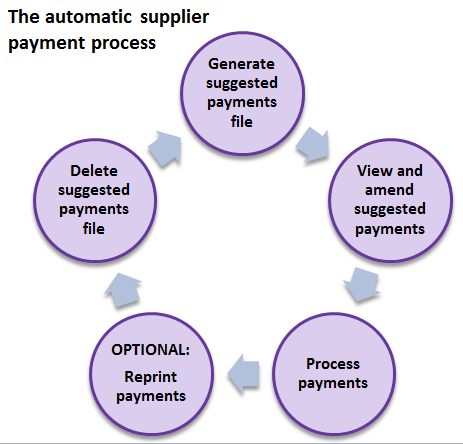Pay suppliers automatically with payment processing
Reduce the time you expend sorting through which of your supplier invoices to pay and calculating how much to pay them - use the automatic supplier payment feature to select and pay multiple outstanding invoices for suppliers.
You can select which suppliers and invoices to pay, and even partially pay outstanding invoices. Sage 200 will, depending on your payment methods: print cheques and remittances, create an e-Banking file with the payment details, or submit the payments to be paid using Supplier Payments.
When you use this feature you generate a file which includes the details of invoices that could be paid. Before generating the file you can specify:
- The date to which invoices are to be included.
- To only include invoices that are a specific number of days overdue.
-
To include invoices whose payment would earn you an early settlement discount.
As you generate the suggested payments file you can print a report that allows you to review:
- The invoices that have been included in the file.
- The outstanding amounts owed on those invoices.
You can make adjustments to the suggested payments such as:
- Amend the amount to be paid against a particular invoice.
- Remove an individual invoice from the payment run.
- Remove all invoices from a single supplier from the payment run.
When you come to generate the payments you can:
- Pay an individual supplier only.
- Pay a subset of the suppliers held in the payment file based on:
- The payment group by which they are paid.
- The payment group and the analysis code linked to their supplier record.
Setting up payment processing
To use the automatic supplier payment feature you need to:
- Decide and indicate which payment methods you will use to pay your suppliers.
- Specify the maximum payment amount you are prepared to pay an individual supplier when the automatic supplier payment feature is used.
- Indicate on each supplier record the method you will use to pay them (if you use different payment methods for suppliers).
Using payment processing
This is a cyclical process in which you:
- Generate a file of suggested payments. This totals up unpaid invoices and prints a report so you can review the invoices included and the totals being paid to suppliers.
- Amend the invoices and payments detailed in the suggested payments file.
-
Generate the payments.
Depending on each supplier's payment group, Sage 200 will:
- Print cheques to send to your suppliers.
- Print or email remittance advice notes.
- Generate a file of payment details for you to send to your bank via Sage e-Banking.
- Submit your supplier payments directly to Supplier Payments, for approval and payment.
- Optional: Reprint cheques if the original print run failed.
- Delete the suggested payments file.