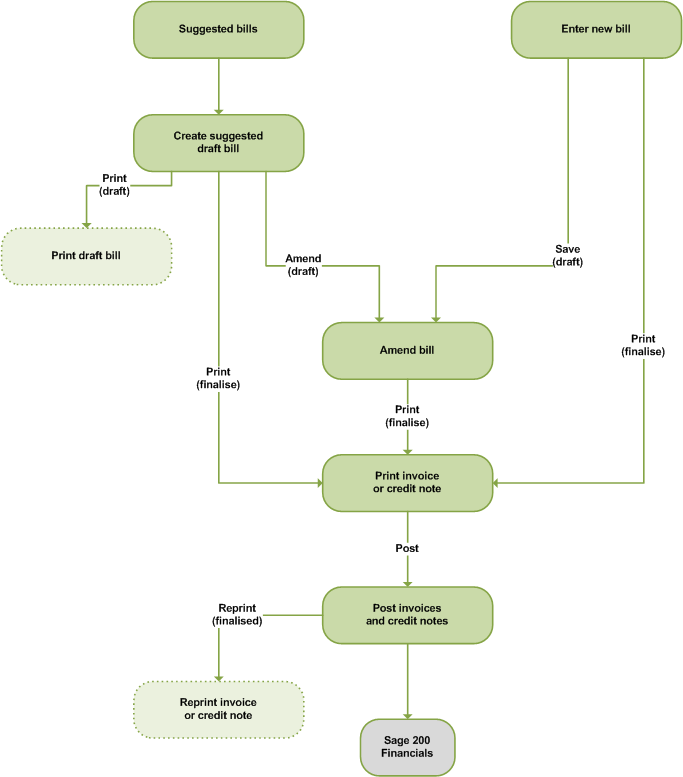Project Accounting billing
You can use Project Accounting to calculate and produce bills (invoices and credit notes) for your project customers.
Before you can start producing bills for a project, you will first need to set up your customer(s) records for the project.
You can enter your project bills manually, or you can use the system to automatically generate suggested bills.
If you want to generate suggested bills, you will also need to set up billing templates and a billing schedule for the customer. The billing schedule defines the bills that need to be produced for the customer, when the bills need to be produced, and the template to use for the bill documents.
Note: Project cost transactions from sales orders are not included in billing because these are invoiced within Sales Order Processing.
The billing process
- Create a new bill. You can create bills by:
- Entering project bills manually.
- Generating suggested bills
-
Print your bills.
You can print draft copy a bill before printing the final version. Once the final version is printed the bill is marked as finalised.
-
Post you bills
Finalised bills can be posted to the Nominal Ledger.
To set up billing for your projects
-
Project Accounting Settings:
Choose how invoices and credit notes are printed for a bill on the Miscellaneous tab.
-
Project Structure Settings:
Set your project levels to record customer information and billing schedules on the Display Features tab.
- Add customers to your projects on the Costs and Charges tab.
If you are going to use a billing schedule:
- Create billing templates.
- Set up the customer's billing schedule.