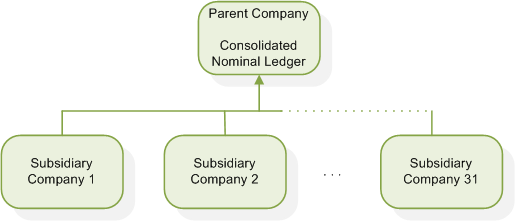Consolidate nominal ledgers
We recommend that you do not enter previous year journal entries when using consolidation. Prior year journal values are consolidated into the current consolidated period and this will distort current year values.
Consolidation is used to combine the nominal ledger account balances of several subsidiary companies into one parent or group company.
This is typically used in large organisations where the subsidiaries are separate trading entities, but management reports need to be produced for the organisation as a whole. There is no limit to the number of subsidiary companies that can be consolidated into a parent company.
When consolidation takes place, the figures in the subsidiary company are posted to the parent company as an imported journal. When this occurs, postings can fail if there is a loss of connection between the parent company and the subsidiary company. If your system crashes while the posting is taking place, then a failed posting transaction will be created and displayed in the Failed Consolidations workspace.
The subsidiary companies can have different base currencies to the parent company. In this scenario, the transactions use the exchange rates set in the parent company when the consolidation takes place.
We recommend that you only use the parent company for reporting purposes, and not for trading. This is because you must set all the nominal ledger balances to zero for a new financial year. However, if you do use the parent company also as a trading company, then we recommend that you use Cost Centres.
To consolidate nominal ledgers:
- Create the parent and subsidiary companies in System Administration.
- Create the chart of accounts in the parent and subsidiary companies.
- Link the subsidiary companies to the parent company in System Administration.
- Set up the Nominal Ledger for each subsidiary company.
- Link the nominal account in each subsidiary company to the relevant nominal account in the parent company.
- Run consolidation.
- Check the Failed Consolidations workspace to ensure that all transactions were successfully posted from the subsidiary to the parent company.