Search results
No search results
Unfortunately, you've got no search results.
-
Don't type a full question, such as how do I enter an invoice.
It's best just type a few key words, such as enter invoice.
This is because the results will only show pages that contain all the words that you enter.
-
Try entering fewer words in the search.
-
Don't use special characters, like % & ( ) ! | ^.
Some of these characters have a special meaning in a search. See the search tips for more details.
-
Don't type a full question, such as how to do I enter an invoice.
Instead, it's best just type a few key words, such as enter invoice. The results will only show topics that contain all the words you enter.
-
Use quotes to search for a phrase (with the words in that order), for example type "credit note" instead of credit note.
-
Use the filter button in the search bar to narrow down your results to a particular area.
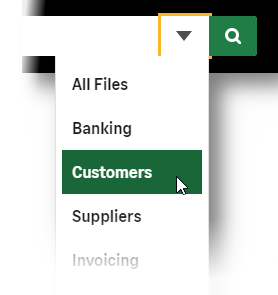
-
You can make more detailed searches, such as looking for one word or another, or excluding a word.
How do I make more detailed searches?By default, the search results only include topics that contain all the words or phrases that you enter. So if you enter two words, the results include topics with both words (using and), rather than topics containing either word (or).
You can make more detailed searches:
-
To search for all words in any order, just enter single words.
For example, search for sales order to find topics that contain both the separate words "sales" and "order".
-
To search for an exact phrase, enter the phrase in quotes.
For example, search for "credit note" to find topics that contain the phrase "credit note".
-
To search for either one word or another word, enter the words separated by or or the | character.
For example, search for sales or purchase to find topics that contain either "sales" or "purchase".
-
To search for both one word and another word, enter the words separated by and or the + or & characters.
For example, search for "purchase order" + print to find topics that contain both "purchase order" and "print".
Note: You don't need to specifically include this and operator, since separated words are treated like and by default.
-
To search for topics that don't contain a word, before the word enter not or the ! or ^ characters.
For example, search for sales ^ order to find topics that contain both "sales" but not "order".
-
To combine any of the above conditions, enter brackets () around the condition.
For example, search for (sales or purchase) and order to find topics that contain either "sales" or "purchase", and also "order".
-
Your search for returned result(s).
Sage Knowledgebase
If you can't find what you're looking for here in the Product Help, try searching the Sage Knowledgebase for support articles.
