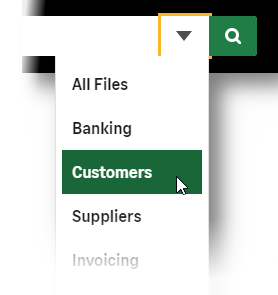By default, the search results only include topics that contain all the words or phrases that you enter. So if you enter two words, the results include topics with both words (using and), rather than topics containing either word (or).
You can make more detailed searches:
-
To search for all words in any order, just enter single words.
For example, search for sales order to find topics that contain both the separate words "sales" and "order".
-
To search for an exact phrase, enter the phrase in quotes.
For example, search for "credit note" to find topics that contain the phrase "credit note".
-
To search for either one word or another word, enter the words separated by or or the | character.
For example, search for sales or purchase to find topics that contain either "sales" or "purchase".
-
To search for both one word and another word, enter the words separated by and or the + or & characters.
For example, search for "purchase order" + print to find topics that contain both "purchase order" and "print".
Note: You don't need to specifically include this and operator, since separated words are treated like and by default.
-
To search for topics that don't contain a word, before the word enter not or the ! or ^ characters.
For example, search for sales ^ order to find topics that contain both "sales" but not "order".
-
To combine any of the above conditions, enter brackets () around the condition.
For example, search for (sales or purchase) and order to find topics that contain either "sales" or "purchase", and also "order".