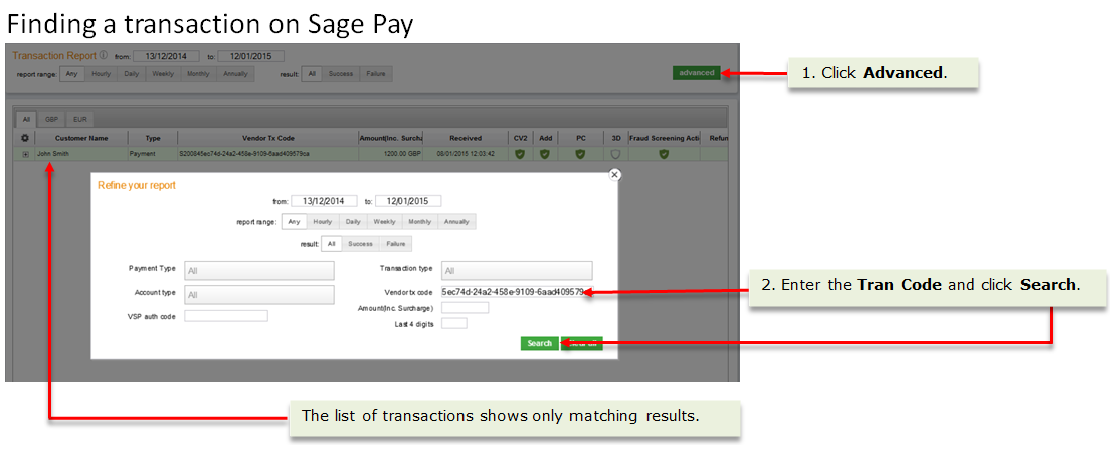Find this screen
Open: Customers > Online Cards > Complete Orphaned Card Transactions
How to
Determine if you need to create a sales receipt or delete the transaction
Open: Customers > Online Cards > Complete Orphaned Card Transactions
- Note the Tran Code applied to the transaction.
- Log into the Opayo website (MyOpayo (opens in a new tab)) and check whether there is a transaction with the same Tran Code as that you made a note of:
- If there is, the transaction was successfully transmitted to Opayo. You can create a sales receipt for the orphaned transaction.
- If there is not, the transaction failed to reach Opayo. You need to delete the orphaned transaction and enter the receipt again.
Create a sales receipt for an orphan transaction
Open: Customers > Online Cards > Complete Orphaned Card Transactions
- Select the transaction.
-
Click Create Receipt.
The Enter Customer Online Card Receipt window is displayed. The details of the receipt are automatically filled in for you.
- Either:
- Click Save to save the receipt without allocating it.
- Click Save and Allocate to save the receipt and allocate the amount to the outstanding transaction.
- Enter the allocation details.
A receipt is created for the transaction on the customer account and the transaction is removed from the Orphaned Card Transactions screen.
Delete an orphan transaction
Open: Customers > Online Cards > Complete Orphaned Card Transactions
- Select the transaction.
-
Click Delete.
The transaction is removed from the Orphaned Card Transactions screen. You can now enter the original transaction details again.
Useful info
About Opayo
Opayo (formerly Sage Pay) is an online card service provider similar to PayPal. Opayo integrates seamlessly with Sage 200 making it easier for your customers to pay you and easier for you to process those payments.
Once you've subscribed and integrated Opayo with Sage 200, you can:
- Take card payments from your customers and input them directly into Sage 200. This is useful when a customer pays you over the phone.
- Add Pay Now buttons to invoices, statements and debtor letters, so your customers can pay you immediately. Your customer just clicks the button and enters their card details.
- Import payments made using the Pay Now option, directly into Sage 200.
What happens
When I have orphaned transactions?
An orphaned card transaction is a transaction that failed to complete due to a loss of connection between Sage 200 and Opayo.
If your system crashes before a receipt is returned from Opayo an orphan transaction is created in Sage 200. You need to investigate whether the transaction details were successfully transmitted and take appropriate action.
One of two possible issues will have occurred and need to be addressed:
| Issue | How to identify | Resolution |
|---|---|---|
|
Transaction details were not successfully transmitted to Opayo. |
No transaction details held on Opayo for the given transaction code. | Delete the orphaned transaction record and re-enter the original transaction. |
|
Transaction details successfully transmitted to Opayo but receipt record failed to reach Sage 200. |
Transaction details present on Opayo for the given transaction code. | Create a receipt for the orphaned transaction record. |
Sage is providing this article for organisations to use for general guidance. Sage works hard to ensure the information is correct at the time of publication and strives to keep all supplied information up-to-date and accurate, but makes no representations or warranties of any kind—express or implied—about the ongoing accuracy, reliability, suitability, or completeness of the information provided.
The information contained within this article is not intended to be a substitute for professional advice. Sage assumes no responsibility for any action taken on the basis of the article. Any reliance you place on the information contained within the article is at your own risk. In using the article, you agree that Sage is not liable for any loss or damage whatsoever, including without limitation, any direct, indirect, consequential or incidental loss or damage, arising out of, or in connection with, the use of this information.