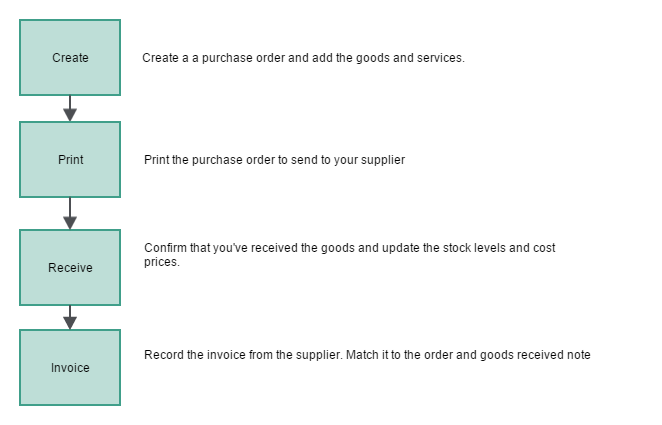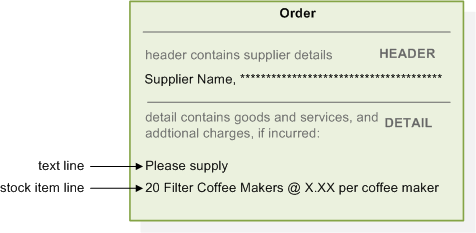You create a purchase order when you want to buy products or services from your suppliers. When the purchase order is accepted by your supplier, it forms a contractual agreement between you (the customer) and your supplier, to deliver products or provide a service, on time and at an agreed price.
Before using purchase orders
There are some things for you to consider before you begin using purchase orders.
- Setting up defaults.
- Additional charges.
- Are you going to use purchase requisitions?
Lifecycle of a purchase order
A purchase order goes through several stages in Sage 200.
|
Create orders |
Record orders that you want your supplier to fulfil. You can:
|
|
Print orders |
You can print orders for your suppliers, and print copies of orders for office use. |
| Confirm goods received |
Record the delivery of goods, and match these to your purchase orders. This updates the stock level and the cost prices of your stock items. A goods received note (GRN) is produced which you can match with the invoice from your supplier. |
|
Record invoices |
Enter details of purchase invoices from your supplier, and match the invoice to the purchase order and the record of goods received. |
|
Report on order progress |
You can monitor your purchase orders by reporting on progress at all stages of the order lifecycle. |
|
Return goods |
If you need to return goods, you can record the returned items and when they are despatched to your supplier. When you receive your supplier's credit note, you can match this against the goods returned record. |
Purchase order document
The purchase order document is assembled using supplier details and the goods and services that you buy.
Supplier details
The order will include the details stored in the supplier's account, including details such as the business name, address and terms of business.
Goods, services and charges
The details section of the order includes order lines that itemise the goods and services requested, including any additional charges incurred. The order lines can be of different types, including:
- Stock items - these are items that you've created a record for the in the Stock control section. These can be any of kind of item that you want to keep track of such as a physical stock item, a service, labour charges and so on.
- Free text items - these are lines that you can add when you want to record a value on an order but don't need s stock record for it.
- Additional charges - these are used to add any charges such as insurance, delivery or warranty. You can add a charge on an order by order by basis. If you often need to add the same charges, you can create records for them. This makes it quicker to add the charges and ensures the VAT rate, value and nominal account are always correct.
- Comment lines - use these to add any other information to an order, such as delivery instructions, or notes for your suppler. The comment is generally printed on the order documentation, however you can just add your own notes and prevent it from being printed if you want to keep the information private.
Next steps
- Setting up purchase orders.
- Look at purchase requisitions, if you're going to use them.