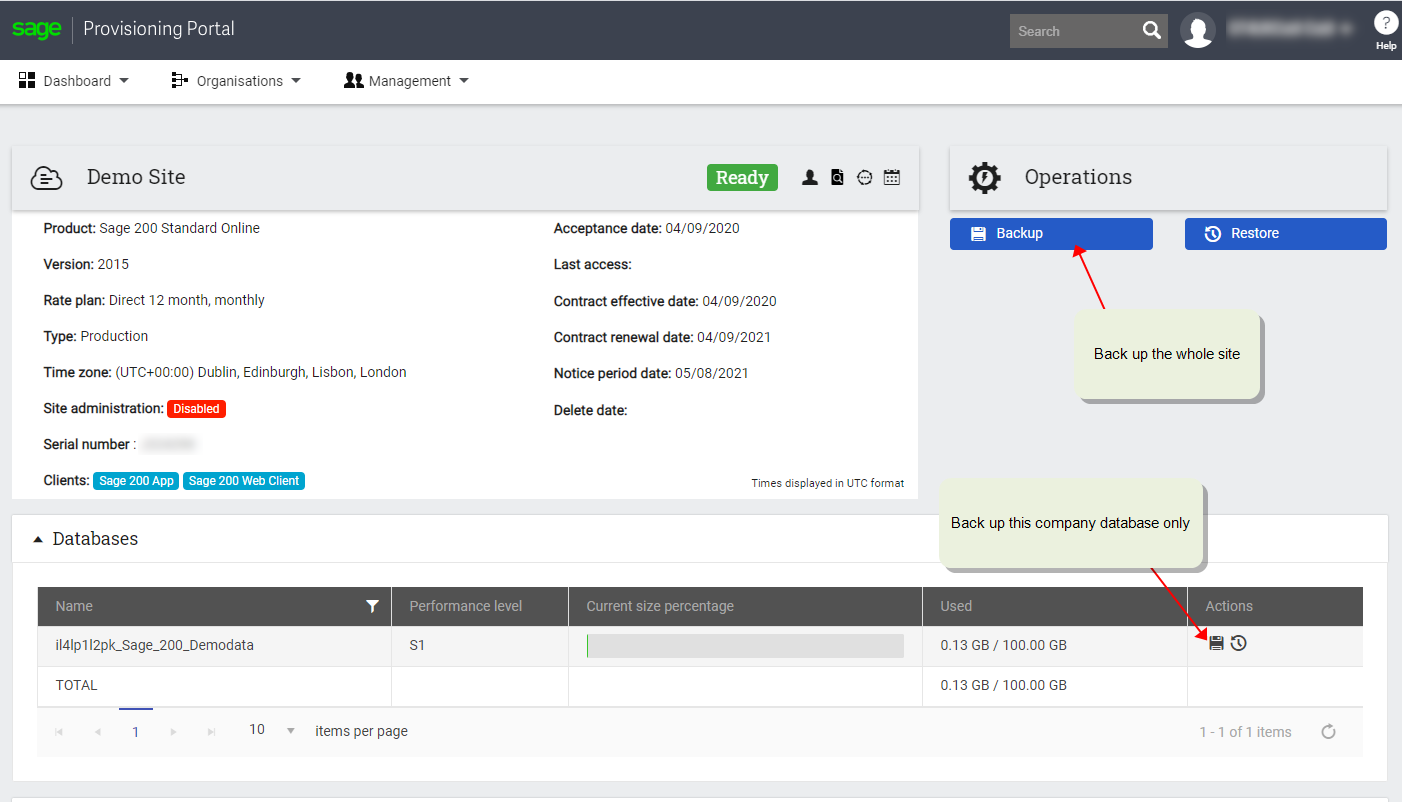Back up and restore data
This topic is not applicable to Sage 200 Standard for Education.
You back up and restore your data through both Sage Provisioning Portal.
Backing up
Each company database on your site is backed up automatically at the end of the each day. In addition, you can manually back up your site or your company database at any time. Both of these back ups are done using Sage Provisioning Portal. The backups are stored in the cloud and can be restored when required by our customer services team.
To back up your site
- Open Sage Provisioning Portal (opens in a new tab) and log in.
- Open your site.
- Select Backup.
To back up your company
- Open Sage Provisioning Portal (opens in a new tab) and log in.
- Open your site.
- Expand the Databases section.
-
Select
 Backup from the Actions column.
Backup from the Actions column.Note: If you select Backup from the Operations area, this will back up your whole site instead of the company.
- Confirm that you want to back up the company.
Restoring backups
You must contact customer support and request that they restore the backup for you.