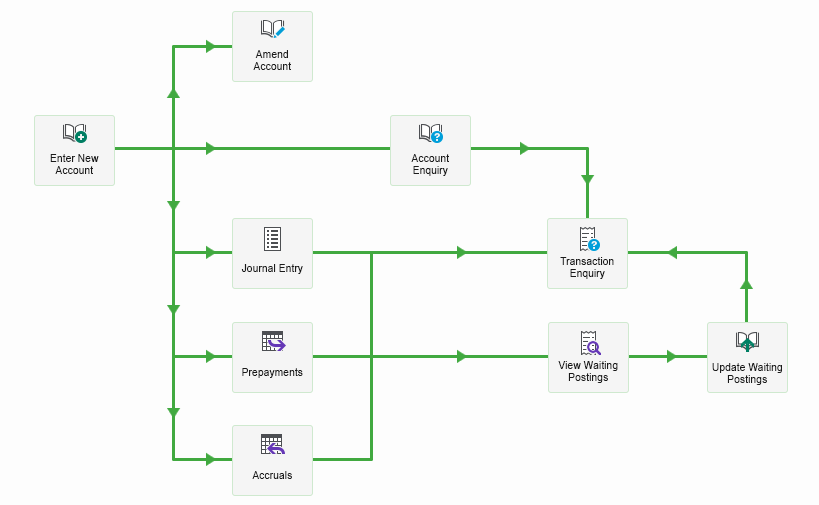Process maps show the workflow associated with a particular module. For example, the Nominal Ledger process map shows the flow of tasks from entering a new nominal account to updating waiting postings.
- Select Process Map from the module menu.
- Each of the icons represents a function in Sage 200. To access the function, click on the icon.