Find items in a list
You can find items by using a simple search for a specific item in a list, or a more specific search where you search for a specific item in a column in the list.
To search for a specific item in a list
- Enter the details of what you are searching for into the Search List box.
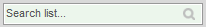
To search for specific items in specific columns in a list
- Right-click on the appropriate item in the list and select Find.
- Enter the text to look for in the Find box.
- Select the column to search from the In column drop-down list.
- Specify how to search for the information from the Match drop-down list.
- Click Apply Filter to start the search, using the new search criteria.
