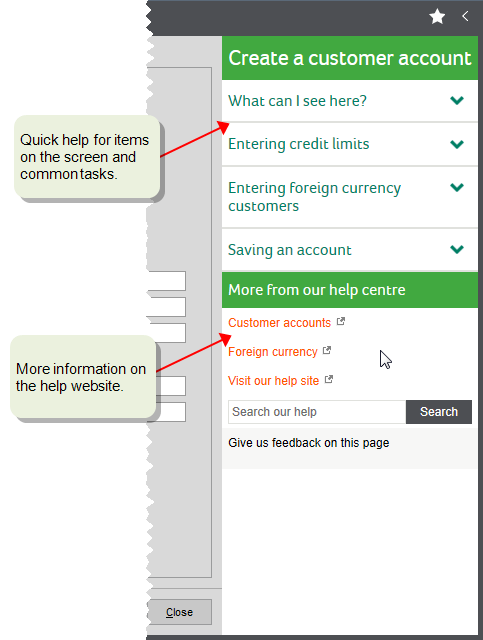Help in Sage 200
When you open a screen, the help panel on the right shows you information and common tasks for that screen.
You can show and hide the help panel:
- To hide the panel, click
 Hide User Assistance.
Hide User Assistance. - To show the panel, click
 Show User Assistance.
Show User Assistance.
Help on this website
You're already reading the help centre website, and this is where you can get more detailed information and watch videos.
To open the help centre website from Sage 200:
- Press F1 for help on the current window.
- Click
 Help in the top right of the Sage 200 desktop.
Help in the top right of the Sage 200 desktop. - Click the help centre links at the bottom of the help panel.
Search the help centre
Search results are displayed in order of relevance.
-
Don't type a full question, such as how to do I enter an invoice.
instead, just type a few key words like enter invoice, as the results show pages that contain all the words in any order.
-
Use double quotes "" to find the exact phrase, for example "credit note".
-
Use the Filter button in the search bar to narrow down your results.
-
You can also include or exclude words.
-
Use or or | to search for either one word or another word, for example sales or purchase.
-
Use not, ! or ^ before a word to search for topics that don't contain that word. For example, enter sales ^ order to find "sales" but not "order".
-
Use brackets () to combine any of the above conditions. For example, enter (sales or purchase) not order to find either "sales" or "purchase", but not "order".
-