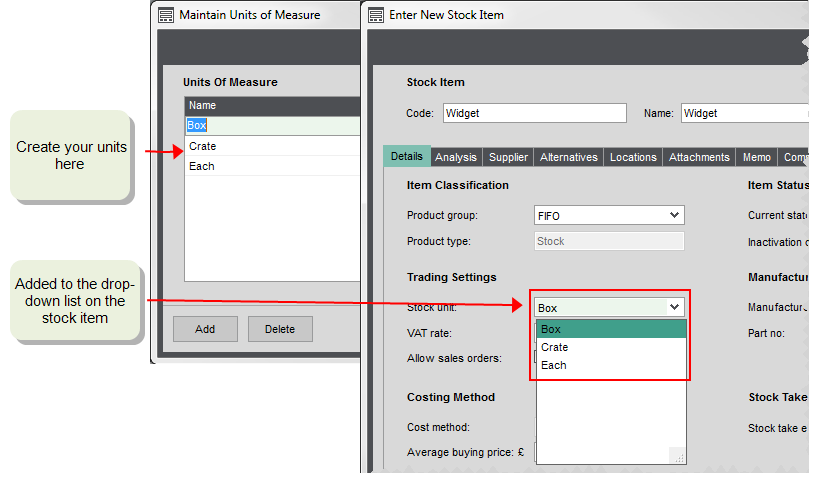These allow you specify the units that your stock items are stocked in. For example, a box, a crate or each for individual items. This unit is displayed on picking lists, stocktake sheets, invoices, sales orders and purchase orders.
A default unit of Each is created for you. If you don't want to use additional units then you don't need to do anything else.
If you do want to specify the stocked unit, you must create them first and then apply them to your stock items. To make things easier you can set a default on unit on the product group. If all the stock items in the product group use the same unit, you won't need to remember to select it each time.
What do you want to do?
Open: Settings > Stock Control > Units of measure
Open: Settings > Stock Control > Product Groups
Open: Stock Control > Stock Records > Amend stock items Details | Details