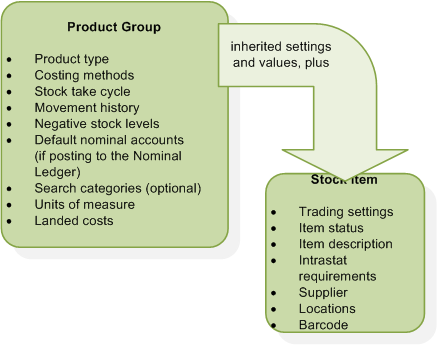Stock items
What is in a stock item
Each stock item has a unique code and name. We recommend that you create a system for assigning stock codes. Stock items operate in Sage 200 according to the settings enabled for them. These are selected:
-
From the product group.
The product group is used to group stock items together that have similar characteristics or requirements.
You create several default settings for stock items in the product group. If required, these settings can then be amended for individual stock items.
The following can be only be set on the product group:
- Product type.
- Costing method.
- Movement history.
- Negative stock.
- Units of measure.
-
On the individual stock item.
The remaining details such as item description, VAT rate and trading details are set on the stock record.
Note: If you are using Manufacturing, you can add details of internal contacts to the stock item. These are the contacts who will purchase the items and not the contact details of the suppliers who supply the items. Supplier contacts are stored in the Purchase Ledger account.
Creating stock items
There are several ways to create a stock item record. You can:
- Create a new stock item record, using a product group to provide many default values.
- Copy an existing stock item record (this does not copy the stock code, name or associated stock movements).
- Import stock items.
Before you begin
You must have:
- Created your units of measure.
- Created your search categories, if you intend to search for stock items using categories.
- Created your product groups.
- Created your warehouses, if you intend to manage stock at multiple locations.
Note: If you are using Sage 200 Manufacturing, you can add details of internal contacts to the stock item. These are the contacts who will purchase the items and not the contact details of the suppliers who supply the items. Supplier contacts are stored in the Purchase Ledger account.
What do you want to do?
Entering your stock item prices
Stock order fulfilment methods
Reference